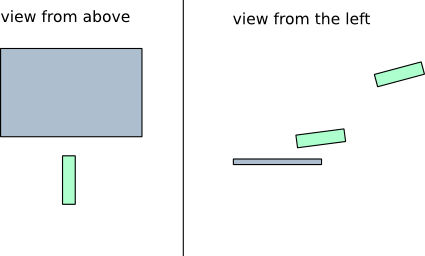Unfortunately, my Acer Iconia A 510 was bricked some 20 hours after I got it back from repairing. Once again, the display had issues: now the screen is completely dark. Completely? No, just the backlight has ceased to work. As cyberport Berlin was unwilling (they prefer to call it `unable’ — which is not that good for a retailer, either) to find a way to retrieve the data from the device and perform a factory reset before sending it to acer again, I had to find a workaround. This solution might be useful for other devices, as well.
- Have a coffee break. You will need patience — a demanding necessity, as your gadget just broke.
- Get a cloth for cleaning glasses or something suitable to clear your display. Make sure that you have cleaned it as good as possible, since any smudges will obstruct the panel contents you need to see for the subsequent steps.
- Get a torch light. It should be white, as bright as possible and not that heavy (you will be holding it some 30 minutes). (Side mark: no, a laser will not work.) Do not try to use bigger lamps, as the reflection from the screen surface of the device will outshine the reflection from the screen itself.
- Switch on your device. Put your lamp to one of the positions denoted in this image:

- Now you should be able to see the display content in the stray light of your lamp. If you only see your lamp, try to move and tilt the torch light. If you do it right, you will even be able to see colored or very dark display parts. In the beginning, you will only notice white screen parts. As my torch light consists of my smartphone, I’m unable to provide a sample image.
- Copy your data (only if the USB way does not work) and perform a factory reset.
- Bring your device back to the shop, wait six weeks for the next repair round trip and rethink your choice concerning both shop and manufacturer.